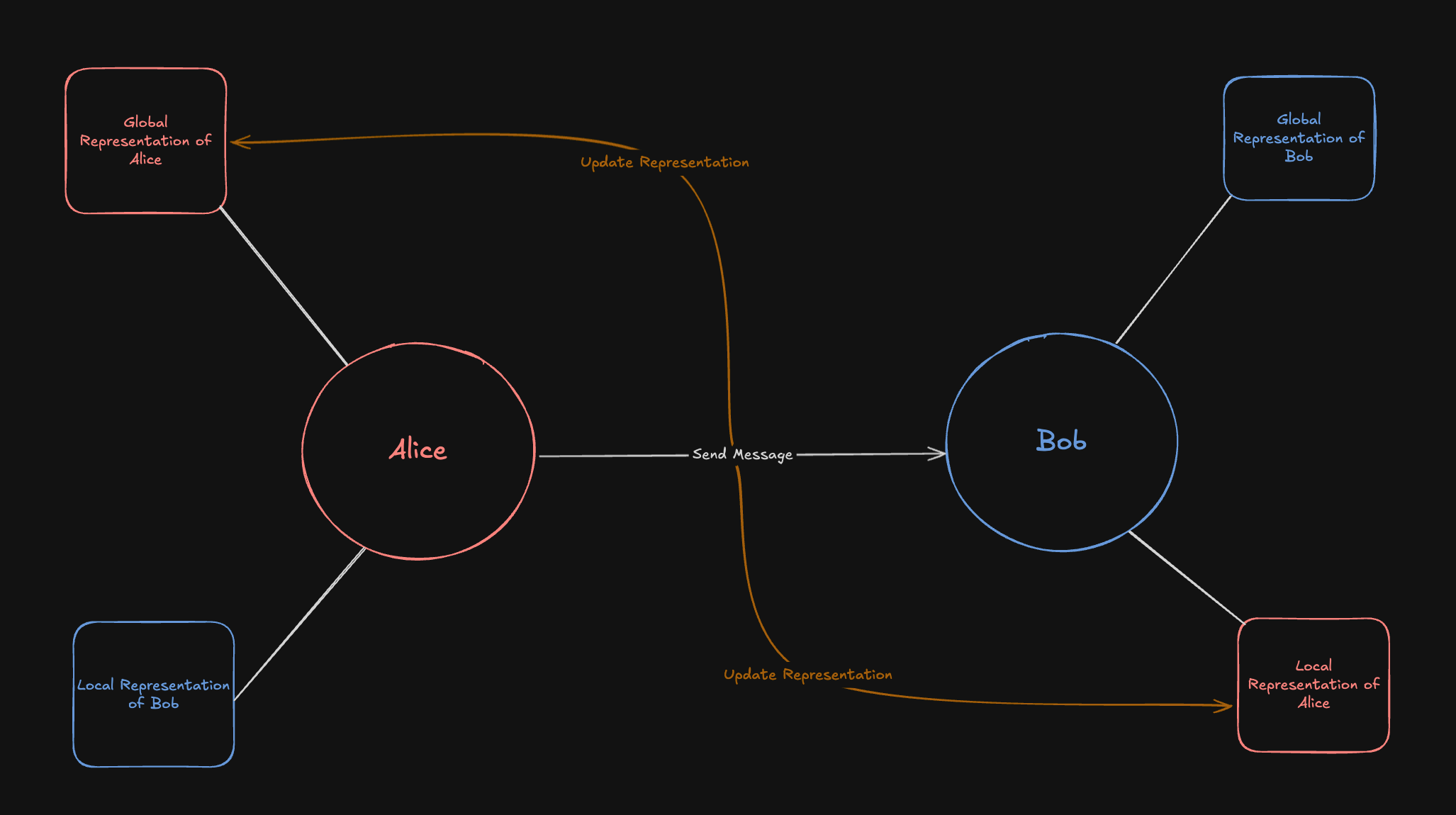Honcho’s reasoning engine (the “deriver”) can be configured at multiple levels to control how it processes messages, generates facts, creates summaries, and builds peer representations.
Configuration follows a hierarchy: message > session > workspace > global defaults. Settings at lower levels override those at higher levels, giving you fine-grained control over behavior.
Configuration Hierarchy
Honcho uses a hierarchical configuration system where more specific settings override more general ones:
- Global Defaults: Built-in system defaults
- Workspace Configuration: Settings that apply to all sessions in a workspace
- Session Configuration: Settings that apply to all messages in a session
- Message Configuration: Settings that apply to a specific message
All configuration fields are optional. If not specified, the value is inherited from the next level up in the hierarchy.
Configuration Options
Deriver Configuration
Controls the core reasoning engine that extracts facts and insights from messages.
| Field | Type | Description |
|---|
enabled | bool | Whether to enable deriver functionality. When disabled, no facts or representations are generated. |
from honcho import Honcho
honcho = Honcho()
# Disable deriver at session level
session = honcho.session("private-session", config={
"deriver": {"enabled": False}
})
Peer Card Configuration
Controls how peer cards (concise summaries of what’s known about a peer) are generated and used.
| Field | Type | Description |
|---|
use | bool | Whether to use peer cards during the deriver process. |
create | bool | Whether to generate peer cards based on message content. |
# Disable peer card generation but still use existing cards
session = honcho.session("my-session", config={
"peer_card": {"create": False, "use": True}
})
Summary Configuration
Controls automatic conversation summarization. Available at workspace and session levels only.
| Field | Type | Description |
|---|
enabled | bool | Whether to enable summary functionality. |
messages_per_short_summary | int | Number of messages between short summaries. Must be ≥ 10. |
messages_per_long_summary | int | Number of messages between long summaries. Must be ≥ 20 and greater than messages_per_short_summary. |
# Customize summary frequency
session = honcho.session("verbose-session", config={
"summary": {
"enabled": True,
"messages_per_short_summary": 15,
"messages_per_long_summary": 45
}
})
Dream Configuration
Controls the “dreaming” process that consolidates and refines representations. Available at workspace and session levels only.
| Field | Type | Description |
|---|
enabled | bool | Whether to enable dream functionality. Automatically disabled if deriver is disabled. |
# Disable dreams for a workspace
# (done via API when creating/updating workspace)
Peer Configuration
By default, all peers are “observed” by Honcho. This means that Honcho will derive facts from messages sent by the peer and generate a representation of them. In most cases, this is why you use Honcho! However, sometimes an application requires a peer that should not be observed: for example, an assistant or game NPC that your program will never need to ask questions about.
You may therefore disable observation of a peer by setting the observe_me flag in their configuration to false.
If the peer has a session-level configuration, it will override this configuration. If the flag is not set, or is set to true, the peer will be observed.
from honcho import Honcho
# Initialize client
honcho = Honcho()
# Create peer with configuration
peer = honcho.peer("my-peer", config={"observe_me": False})
# Change peer's configuration
peer.set_config({"observe_me": True})
# Note: creating the same peer again will also replace the configuration
peer = honcho.peer("my-peer", config={"observe_me": False})
Session Configuration
Sessions support the full configuration schema. You can disable the deriver entirely for a session, customize summary behavior, or adjust peer card settings.
from honcho import Honcho
# Initialize client
honcho = Honcho()
# Create session with deriver disabled
session = honcho.session("my-session", config={
"deriver": {"enabled": False}
})
# Create session with custom summary settings
session = honcho.session("detailed-session", config={
"summary": {
"messages_per_short_summary": 10,
"messages_per_long_summary": 30
}
})
Message Configuration
Individual messages can override session and workspace configuration for fine-grained control. This is useful for excluding specific messages from processing or adjusting behavior on a per-message basis.
from honcho import Honcho
honcho = Honcho()
session = honcho.session("my-session")
user = honcho.peer("user")
# Create a message that skips deriver processing
session.add_messages([
user.message("This message won't be analyzed", config={
"deriver": {"enabled": False}
})
])
# Create a message with custom peer card settings
session.add_messages([
user.message("Use existing card but don't update it", config={
"peer_card": {"use": True, "create": False}
})
])
Session-Peer Configuration
Configuration at the session-peer level controls how peers observe each other within a specific session. This is the most common use case for enabling “local representations” — where one peer forms a model of another peer based only on what they observe in that session.
There are two flags that can be set at the session-peer level:
-
observe_me: Whether this peer should be observed by others in the session. By default, this is true. This overrides the peer-level observe_me flag.
-
observe_others: Whether this peer should produce local representations of others in the session. By default, this is false. Other peers will only be observed if their observe_me flag is true.
You can combine these flags across multiple peers to arrange any possible permutation of directional observation. Note that in the default case, no local representations are produced. To produce local representations, you must set the observe_others flag to true for at least one peer in the session and at least one other peer must have their observe_me flag set to true.
Many applications will work best without local representations, preferring to chat with Honcho’s top-down representation of each peer. Only enable local representations via the observe_others flag if you are doing advanced reasoning on user perspectives.
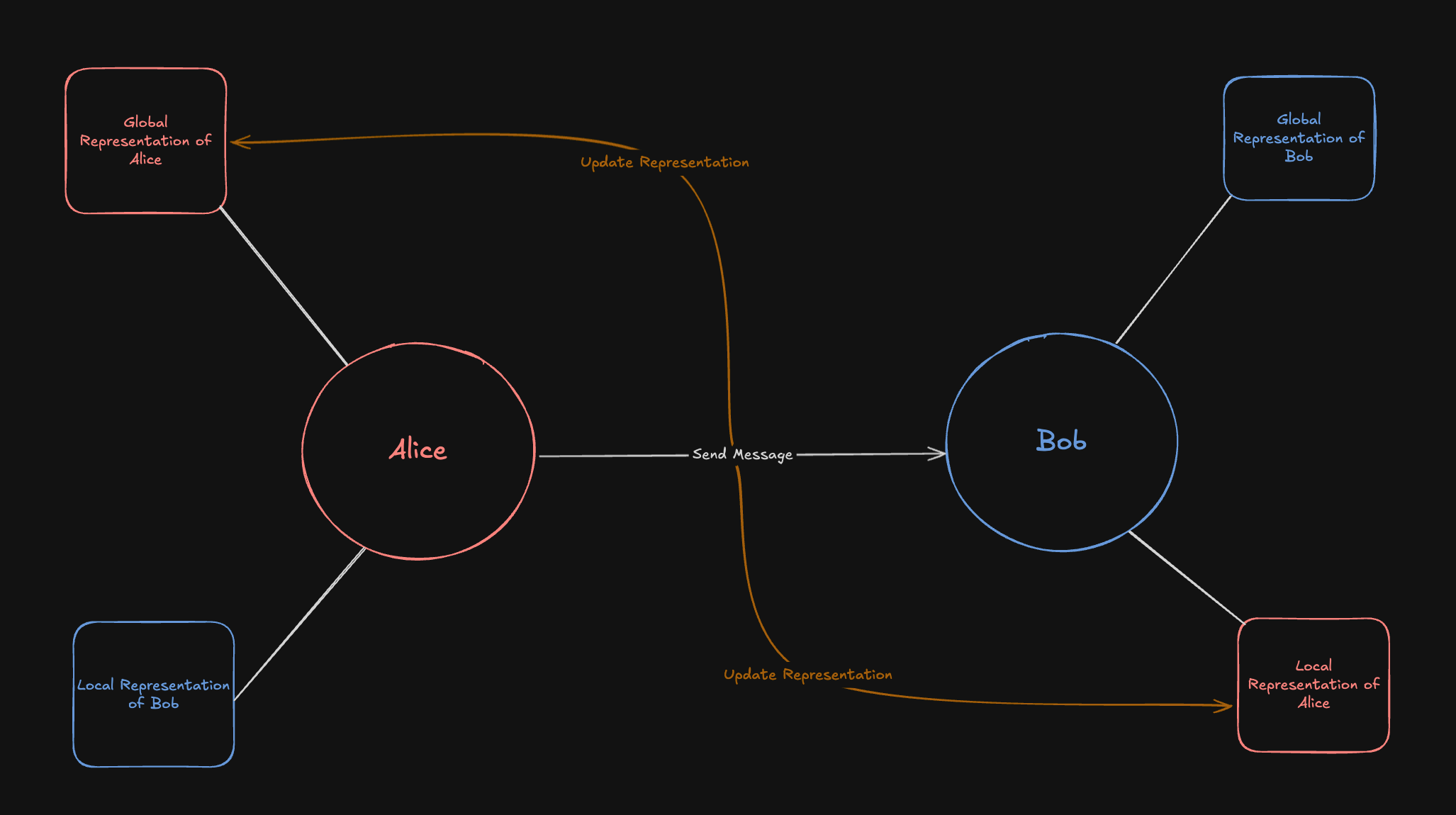 You can dynamically change the configuration of a session-peer by calling
You can dynamically change the configuration of a session-peer by calling set_peer_config on the session with the peer and the configuration you want to set.
from honcho import Honcho, SessionPeerConfig
# Initialize client
honcho = Honcho()
# Create session
session = honcho.session("my-session")
# Create peers
alice = honcho.peer("alice")
bob = honcho.peer("bob")
# Add peers to session with default configuration
session.add_peers([alice, bob])
# Add another peer to the session with a custom configuration
charlie = honcho.peer("charlie")
session.add_peers([(charlie, SessionPeerConfig(observe_me=False, observe_others=True))])
# Set session-peer configuration
session.set_peer_config(alice, SessionPeerConfig(observe_others=True))
session.set_peer_config(bob, SessionPeerConfig(observe_me=False))
# Get session-peer configuration
charlie_config = session.get_peer_config(charlie)
print(charlie_config)
Full Configuration Schema Reference
Workspace & Session Configuration
{
"deriver": {
"enabled": true
},
"peer_card": {
"use": true,
"create": true
},
"summary": {
"enabled": true,
"messages_per_short_summary": 20,
"messages_per_long_summary": 60
},
"dream": {
"enabled": true
}
}
Message Configuration
{
"deriver": {
"enabled": true
},
"peer_card": {
"use": true,
"create": true
}
}
Message configuration only supports deriver and peer_card settings. Summary and dream configurations are session/workspace-level only.